General Information
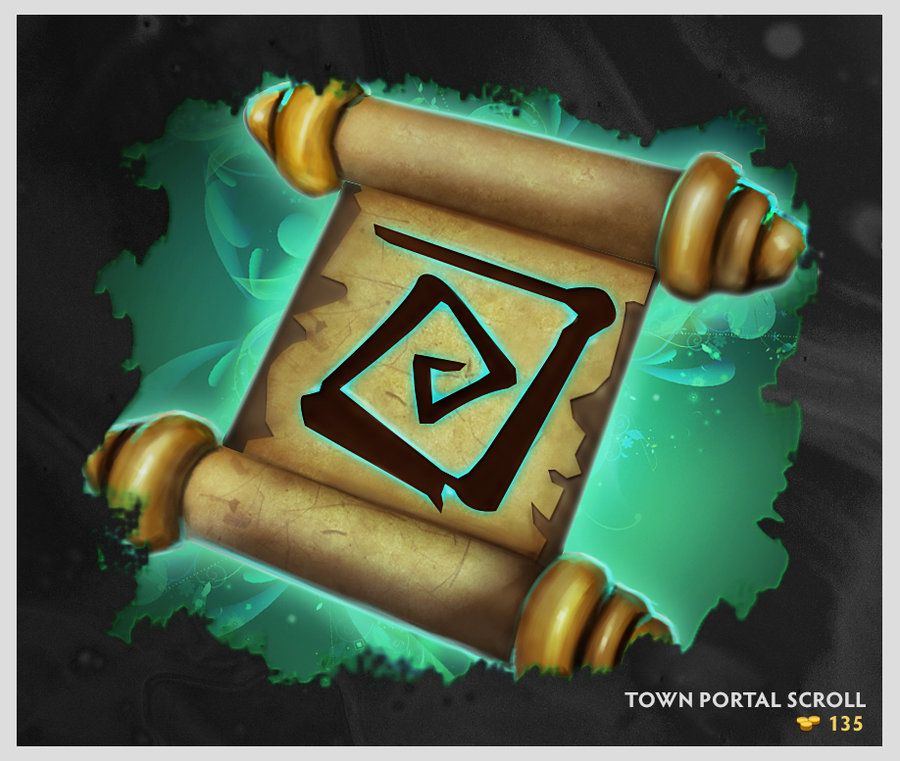
A Town Portal Scroll, or TP Scroll for short, is a cheap item that is buyable from the fountain, or the side shop in the bottom and top lanes. This item allows you to Teleport to a friendly structure after a short channeling time. This item is extremely useful and is an important item, even in Public games. Sadly I see so little people use it.
First some info on the TP Scroll from the Dota 2 Wiki :
Town Portal Scroll
 Bought from Consumables and Side Lane Shop
Cost
Bought from Consumables and Side Lane Shop
Cost : 135
Charges : 1
Active : Teleport
Teleport - Channeled, affects self.
Description : Teleports you to within 525 range of a target friendly building. While channeling, gives 200 range vision on the target and pings your allies' minimaps.
Teleporting to a non-fountain building takes additional time if any allies have also teleported within a 1100 radius of your target within 25 seconds.
Range : Global
Casting Time : 3 seconds (5/6/7/8 for 1/2/3/4 recent nearby allied TP's)

: 65

: 75
Techniques

Although it sounds silly at first, knowing how to use a TP Scroll properly can significantly increase your chances of winning a match. The reason for this is that it gives you a semi-global Area of Influence, meaning you have the ability to be useful to your team in more than just your current location.
Always carry a TP Scroll
It's almost an internet meme now, but its true. With the exception of a few heroes that can travel far on their own (such as
 Nature's Prophet
Nature's Prophet), you should always carry a TP Scroll on you. It will allow you a global mobility to help attack or defend towers and other heroes at any time that you are needed.
1. Defending a Tower or Hero
When a lane starts to get pushed, be it naturally by creeps, or aggressively by one or more heroes, it is always in your best interest to defend it. Although farm and kills are important, the end game is protecting your towers, and destroying the enemy's. Thus, if your tower is under attack and there's nobody to protect it, using a TP scroll to defend the structure is an excellent idea in most cases.
This also goes for a hero in trouble, especially a Carry. TPing in to help him is always a good way to successfully counter-gank and give the carry even more farm.
Notes : Never TP in front of a tower unless you want to perform a specific tactic. You never know what heroes are standing just outside of the tower's view range, ready to disable and kill you. Remember, they can see you teleporting in.
2. Ganking
Sometimes you can catch a lane off guard by doing a very quick gank. You dissappear from the lane for a few seconds, and before they can call the missing lane, you've already TPed to a nearby tower and rushed in to gank another lane. The important thing to remember about this is timing and visibility. If you communicate well, and the enemy is near to your tower, you can have your team support disable the target enemy Carry, buying you time to TP in before he can respond. Alternatively you can TP to a tower where they don't have visibility.
Notes : This method of ganking does help a bit if the enemy wards well, because you can bypass river wards, and even some jungle wards. If you run up the lane they'll only see you when you are already on top of them.
3. Escaping
When you are farming on your own bottom, the enemy clashing with the rest of your team top, its easy to get distracted by last-hitting and denying. But then, suddenly, you realize the enemy are all alive and missing. And you see two heroes running across the river from a ward's viewpoint. There's no way you can get past them without being cut off because you pushed too far. This is where the TP Scroll is extremely useful, allowing you to escape before they even reach you. To make them search longer, make sure you are out of vision before TPing.
Notes : Juking in the forest with line of sight can save your life with a TP Scroll. If a Hero is chasing you in the Jungle, and you are able to run around trees cutting off his vision for a moment, you can immediately start channeling Teleport. By the time he has vision again, you will have teleported to safety or at least leave a quickly fading light effect for him to anguish at. Some areas such as the long lanes have tree lines you can run into that makes for easy escapes with a TP Scroll. Also note that using a  Shadow Blade, or casting
Shadow Blade, or casting  Shadow Walk (or any invisibility skill) while TPing will not interrupt the casting, giving you a better chance of escaping.
4. Advanced Techniques.
Shadow Walk (or any invisibility skill) while TPing will not interrupt the casting, giving you a better chance of escaping.
4. Advanced Techniques.
There are various strategies that can be pulled off using a TP Scroll. I've seen many of them used in many pro games by professional teams. It is in your own best interest to figure out ways to use the scroll to your advantage.
One example was a game of the LGD Team (if I remember correctly). Their carry Sylar, a
 Naga Siren
Naga Siren, was farming solo bottom while the rest defended towers. Using Smoke, the entire enemy team ganked him from the jungle, catching him off guard. He then instantly cast Naga's Ultimate,
 Song of the Siren
Song of the Siren, putting them all to sleep. As he did this, his entire team TPed in one after the other. By the time everyone was TPed in, Sylar's song ended, and a huge clash ensued, with LGD winning the counter-gank.
Last Notes

As you can see, the TP Scroll is an important item in both structured games and public matchmaking, so I urge you to consider using it. It can save your team's life or even yours.
Remember :
- Always carry a TP Scroll
- Did I mention that you should always carry a TP Scroll?
- The cast time of Teleport increases if some of your allies have teleported within a 1100 radius of your target location. This does not apply if you are TPing to your base.
- Double-tapping or clicking the TP Scroll will automatically teleport you to the fountain.
- When you teleport near or onto trees, they will be destroyed around the target location.
- Going invisible while channelling will not cancel it. This includes using an item, and using any skill that causes invisibility (such as
 Shadow Walk
Shadow Walk on
 Bounty Hunter
Bounty Hunter)
- Switching your
 Power Treads
Power Treads however, will cancel it.
- Teleport is a channelled ability, and as such, can be cancelled by many skills, including stun, mini-stun, or any disable that affects your ability to use skills. This excludes silence (as it only affects your ability to use skills), but includes certain skills, such as
 Doom
Doom (which disables items too). If you move, attack or use a skill, it will also cancel the channelling.
- Activating magic-immunity (such as BKB, Juggernaut's Blade Fury, Lifestealer's Rage, etc) before you channel will make it almost impossible to interrupt your channeling, giving you the ability to TP out in the middle of enemies. However, they can still right-click you to death before the channeling ends so use with caution.
- However, bash-abilities work through BKB so your TP can still be interrupted by Slardar's Bash, Void's Timelock or the Basher item.
- When faced with a fight you know you can't win, but the enemy hero doesn't have a stun or interrupt, you can simply Teleport to safety. (For example
 Bloodseeker
Bloodseeker)
- A tower is more important to a support than getting farm.
- You can see who's TPing in by checking the colour of the animation and comparing it to the corresponding hero.
- Don't TP in front of towers, always on or behind, unless you know its safe or you have a specific plan in mind.
- Teleport has a 65 second cooldown. Don't Teleport for no reason.
- If you get Boots of Travel, the TP Scroll is redundant, so you don't need it anymore. Also, it shares a cooldown with the boots, so you cannot double Teleport.
- You can use shift-queuing to immediately perform an action after you've TPed in. After you started channeling, you can hold SHIFT, and que skills this way that will be performed the moment the teleport channel ends and you arrive at your destination. However, this can also backfire if the situation changes while you are channeling Teleport so use with caution.
Thank you for reading this guide, and I hope you will use Town Portal Scrolls more effectively in the future. ;)
Pictures from Dota 2 Wiki, and the deviantArt artist, d-k0d3. Please check out his Dota 2 art, its amazing.
Changelog
20th of May, 2014
- Added a line about bashing.
- Added a line about TP animation colour.
2nd of January, 2014
- Added shift-queuing explanation
4th of April, 2013
- Changed some formatting, making it look nicer.
- Changed some working, to read better.
- Added a title picture
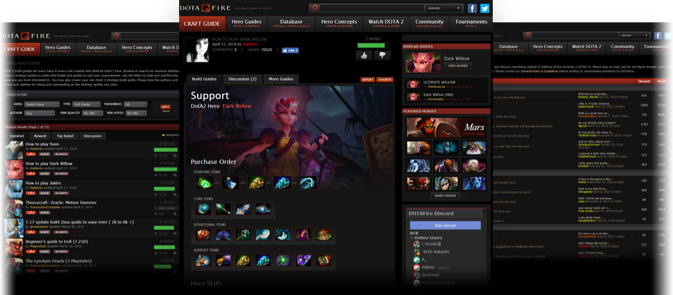
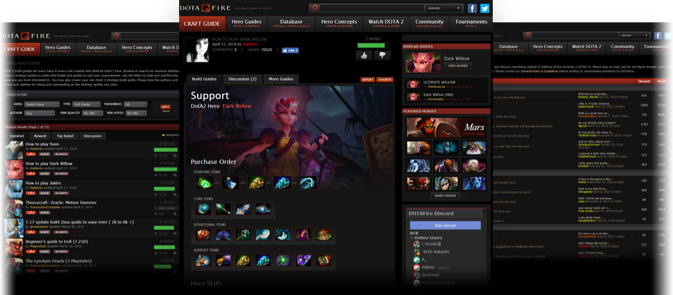









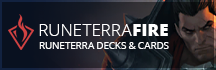




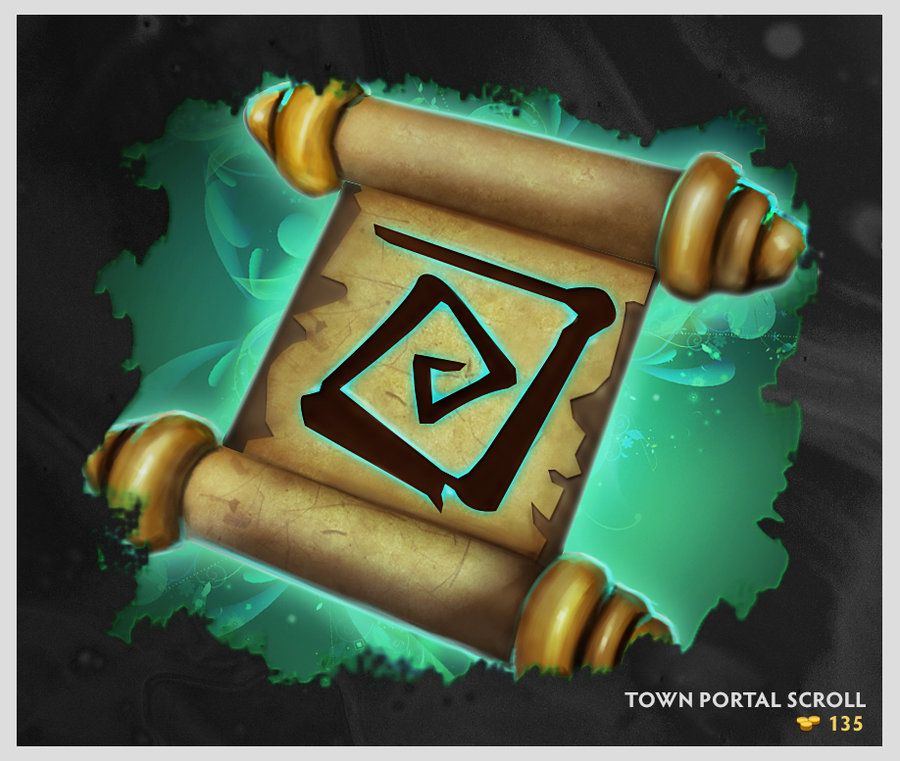
 Bought from Consumables and Side Lane Shop
Bought from Consumables and Side Lane Shop


Quick Comment (25) View Comments
You need to log in before commenting.