Some other things
Another command is net_graph "1" which gives ping and fps
net_graphinsetbottom "X"
net_graphinsetright X"
net_graphproportionalfont "0" makes it smaller
This set up commands above can be done with in-game console
To display a ring around the hero
"+range" "dota_range_display 1025"
bind "X" "+range"
X is whatever key you want to bind it to.
I don't know how you can do key bindings i.e meepo clones poofing with a click or invoker invoking a spell with a click. If anyone knows about this, please post it in comments.
Hope I helped! and if there are any formatting things, feel free to suggest.
Launch Options
Although this doesn't totally have to do with console commands, I felt that it should be put here. You can change some game settings with this. To access, go to the steam library and right click dota 2. Now click the propeties and in the pop out, click launch options. It in the middle to the left side.
List of them
Command: -console
What it does: Allows you to access the console in game by press the hotkey it is assigned to. You can change in in the dota 2 settings (the gear on top left and its in player tab)
Command: -novid
What it does: Dota 2 doesn't play the valve introduction at the beginning of the game.
Command: -high
Description: It gives Dota 2 the the priority in CPU power distrubition. It's nice to have if you have other programs running
Command: -noforcemaccel -noforcemspd -useforcedmparms
What it does : Disable mouse acceleration
Command: -windowed -w # -h # -noborder
What it does: Dota 2 automattically is opened as a borderless window and has the resolution that you want by replacing the # with the desired number
Common Commands Used
Command: dota_force_right_click_attack "1"
What it does: Allows you to right-click to deny creeps
Command: dota_disable_range_finder "1"
What it does: When spell is selected, a arrows appears that shows the range of it
Command: dota_minimap_hero_size
What it does: sets the size of the heroes icons on the minimap
Command: dota_unit_fly_bonus_heigh "X"
What it does : Sets height of flying units, default is 150
NOTE: 1 means that the command is on and o means the command is off and when inputting multiple commands, make sure to have them lined up.
Here is the list of all the commands, http://www.dota2wiki.com/wiki/Console_Command_List
Starting off
Since Dota 2 is built with the source engine (by valve), we can toggle the settings of the game.
Opening Up the Console
The first thing needed is to create a .txt file which can be made by opening up the notepad. Then place it in
C:\Program Files (x86)\Steam\steamapps\common\dota 2 beta\dota\cfg\.
This .txt file will be used to create the commands for the console. Once you input the commands, delete your old .cfg file and change the .txt file to a .cfg To do that, you have to right click the start button (im on vista) and then click explore. In the upper left hand corner, there is an option that says organize. Left-click it and then in the middle of the tab there is one that says Folder and search options. In the pop-up go to the view tab and uncheck the one that says "hide extensions for known file types".
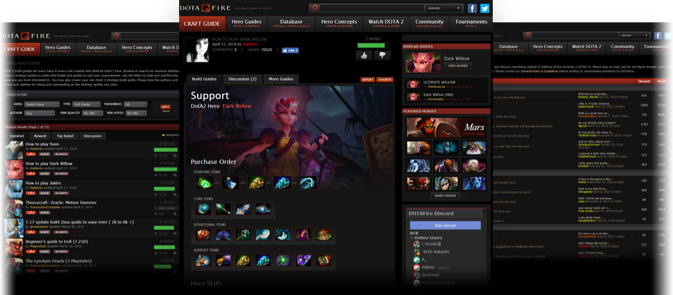
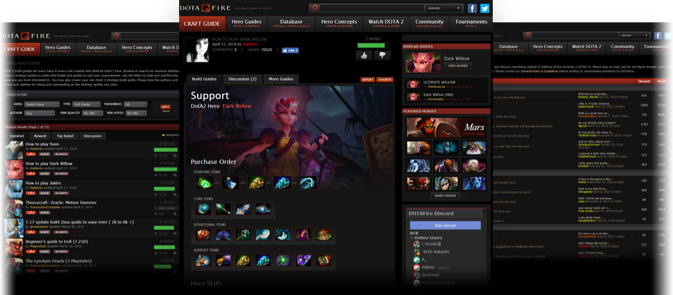









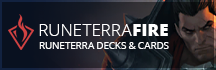





Quick Comment (1) View Comments
You need to log in before commenting.