 [/
[/
So I am not an expert but I have done my homework well in regards to this problem. I had to conduct a research over this matter after a number of my friends complained about latest meta lag problems. After reading concerns of users from different forums (Dotafire, Reddit etc.) I found out that some problem persisted in FPS drop while others were due to Network lag.
Before I head on, I will link few websites that have already brought solutions to limelight on this matter and they should be credited for the piece of research work and legit solutions they have given. I however have derived my own hypothesis in this matter and this is what I think:
How to Overcome Dota 2 Lag and Packet Loss (By Kill Ping)
Online Gaming Ping/Lag/Latency Reduce Checklist[/url] (By Agnilam)
How to Improve your MMO Game Speed with VPN[/url] (By VPNRanks)
How to fix stuttering & frame drops in CSGO[/url] (SteamCommunity Article)

Here is something you would usually hear from your friends and people around you, "Get a better ISP with more bandwidth/speed". Here is an answer (I might even get bombarded with everyone's own opinion over this one) "No"... ISP is a very SIGNIFICANT part of the whole thing but no there are things which play a much more important part to fix your stuttering or lag while you're playing.


Now we have seen such examples on almost daily basis. I am sure Volvo receives more complains about lag and stuttering than anything else on daily basis.
My finding and solution to this matter is pretty simple and trust me legit:
[*]Find an ISP which avoids Detours or its routing takes shortest possible route to the Dota 2 Game Server (depends on which region you play) - You can also conduct traceroute*
[*]Play to the closest region from your home and stop whining about "My friends play in EU West and I get low ping in EU East"
[*]Try a VPN. Yes this is pretty "In" as in trending, that online gamers use 3rd party trusted services to streamline their routing and to avoid detours. If you subscribe a legit one I doubt you would ever face problems.
Just before I cant list few names, let me enlighten you that there are two types of VPN. VPNs that can be used for any work at all and Gaming VPNs. I would personally suggest you names of Gaming VPNs since the traffic through their servers is oriented purely for gaming purpose and avoids any other clutter. I'll name you guys few:
1. Kill Ping - Best in my opinion because had more servers to select from
2. WTFast - You can always test if such service works for you using their trial
3. Battleping - works for some, WoW users are mostly entertained using their service
4. Ping Zapper - not recommended + less servers
5. Smooth Ping - not recommended + less servers
Hope this helps... suggestions and feedback are most welcomed. :)
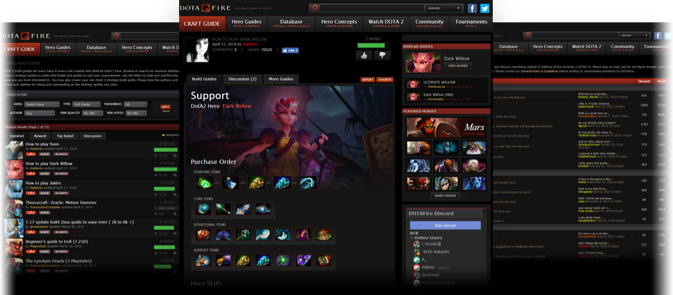









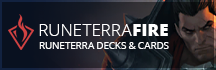



Quick Comment
You need to log in before commenting.
[-] Collapse All Comments