Help Support
Our Growing Community
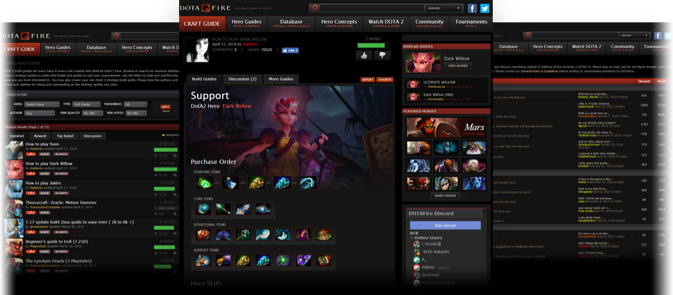
DOTAFire is a community that lives to help every Dota 2 player take their game to the next level by having open access to all our tools and resources. Please consider supporting us by whitelisting us in your ad blocker!
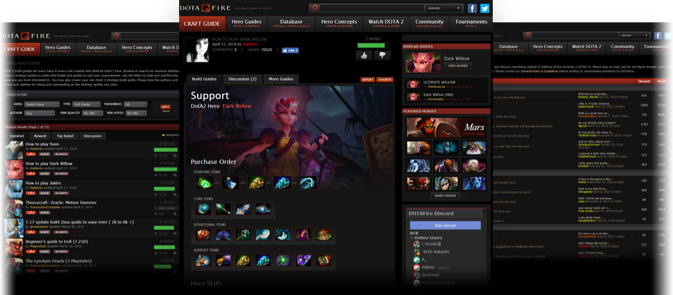
Want to support DOTAFire with an ad-free experience? You can support us ad-free for less than $1 a month!
Go Ad-Free








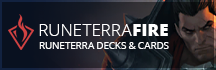



Lars
Notable (1)
Posts: 8
Hades4u
<Community Lead>
Awards Showcase
Distinguished (296)
Posts: 4710
Steam: hades4you
Lars
Notable (1)
Posts: 8
Hades4u
<Community Lead>
Awards Showcase
Distinguished (296)
Posts: 4710
Steam: hades4you
Lars
Notable (1)
Posts: 8
Raidhyn
Notable (4)
Posts: 29
Steam: Raidhyn
View My Blog
PotM_Plz
Notable (19)
Posts: 305
View My Blog
nryn
Notable (1)
Posts: 146
Steam: rice_in_a_bowl